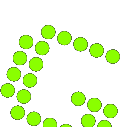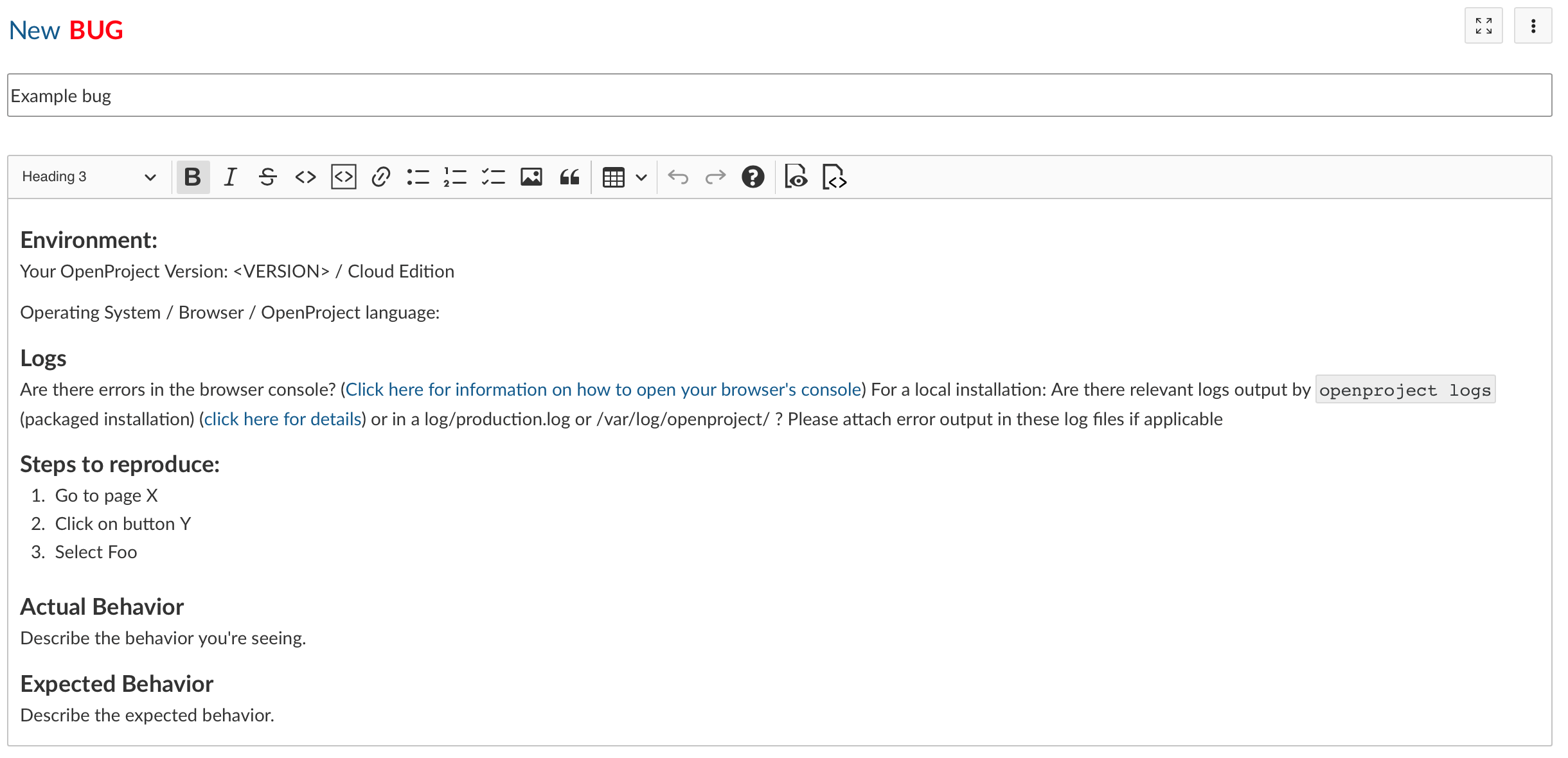
Greenshot, a popular screenshot tool, acknowledges the importance of user feedback in refining its functionality. This comprehensive guide elucidates the optimal methods for reporting bugs or suggesting features within Greenshot’s ecosystem. By following these strategies, users can actively contribute to improving Greenshot’s performance and usability.
Understanding the Significance of Bug Reporting and Feature Requests
Bug reporting and feature requests are integral components of software development. They provide developers with invaluable insights into the user experience, allowing them to promptly identify and rectify issues while introducing new features that cater to user needs. In the context of Greenshot, active participation in bug reporting and feature requests fosters a collaborative environment where users play a pivotal role in shaping the tool’s evolution.
The Process of Reporting Bugs in Greenshot
Reporting bugs in Greenshot follows a structured approach to ensure clarity and efficiency. Users encountering bugs can navigate to the designated bug reporting platform, such as the official Greenshot website or relevant forums. Once there, they can provide detailed descriptions of the encountered issue, including steps to reproduce it and all pertinent system information. This meticulous documentation streamlines the debugging process for developers, enabling them to swiftly address the reported issues.
Best Practices for Writing Effective Bug Reports
Writing effective bug reports necessitates clear and concise communication. Users should articulate the observed behavior, expected outcome, and any deviations encountered. Additionally, including screenshots or screen recordings can elucidate complex issues and facilitate quicker resolutions. Furthermore, categorizing bugs based on severity and providing relevant context enhances the prioritization process for developers, ensuring that critical issues receive immediate attention.
Leveraging Feature Requests to Enhance Greenshot
Feature requests catalyze innovation within Greenshot, empowering users to contribute ideas that enhance its functionality. When submitting feature requests, users should articulate the proposed feature’s utility, potential benefits, and alignment with Greenshot’s overarching objectives. Furthermore, conducting thorough research to ascertain the feasibility and novelty of the proposed feature strengthens its viability and resonates with the development team.
Crafting Feature Requests That Stand Out
Users should prioritize specificity and relevance to craft feature requests that capture the development team’s attention. Delineating the desired functionality, use cases, and potential implementation strategies fosters a comprehensive understanding of the proposed feature. Moreover, highlighting the anticipated impact on user experience and workflow underscores the significance of the feature request, elevating its priority in the development pipeline.
Community Engagement and Collaboration in Greenshot Development
Greenshot’s development thrives on community engagement and collaboration. Users are encouraged to participate in discussions, share insights, and provide feedback on proposed features. Additionally, contributing to beta testing initiatives enables users to preview upcoming features and provide invaluable input before their official release. Greenshot cultivates a culture of continuous improvement and user-centric innovation by fostering a vibrant community ecosystem.
Conclusion
In conclusion, effective bug reporting and feature requests are pivotal to Greenshot’s evolution as a leading screenshot tool. By adhering to best practices and actively engaging with the Greenshot community, users can contribute meaningfully to its development trajectory. Users and developers can collaboratively refine Greenshot’s functionality, ensuring that it remains a versatile and indispensable tool in the digital landscape.